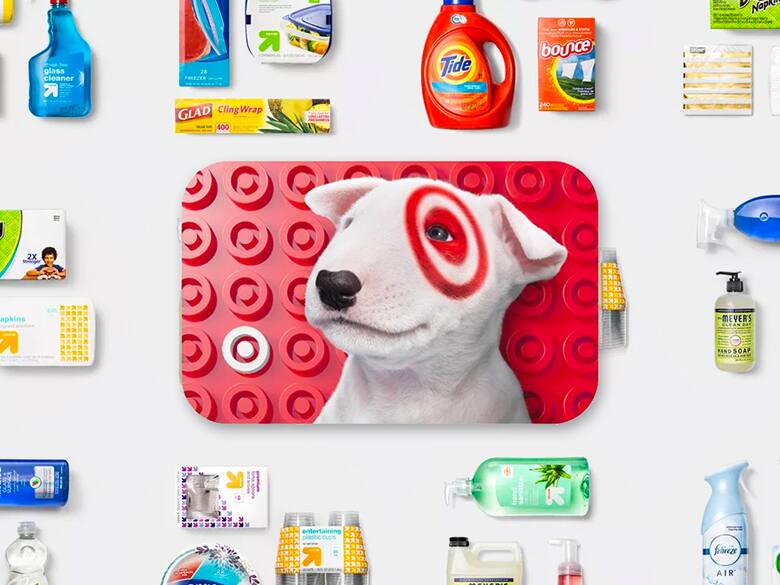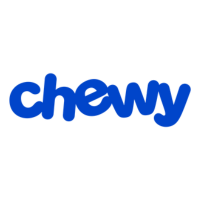Reading Time: < 1 minutes
Using the Target App to Save
The Target app not only allows for a seamless shopping experience, but also features exclusive ways to save for its app users. Since Target has a wide range of quality products & every-day items, we recommend this app for anyone!
Download the Target App
First things first: You’ll need to download and set up the store’s mobile app. From there you can either create a new account using your email address or merge an existing account. If you already have a Target.com account, simply log into the app using those same credentials to gain instant access to your account, including past orders, local store info, etc. If your old Target Cartwheel app was linked to a social media account like Google or Facebook, you’ll be able to transfer your old account information by clicking “Migrate Account” at the bottom of the mobile app home screen.
Load your Wallet
If you’re a Target credit or debit REDcard holder (more on that below), you can link your card to the app’s digital wallet for a speedier (and thriftier) checkout. Just click on the “Wallet” icon located along the bottom toolbar and add your REDcard info. From there, you can use the scannable barcode to redeem any saved Circle offers and pay instantly at checkout. Target claims that using this method is up to four times faster than using any other payment type — yes, they timed it. Just be aware that scanning the barcode in the app’s wallet automatically charges your REDcard, so you’ll want to avoid this method if you’re using Target gift cards as a payment method (or just give the gift cards to the cashier first). Gift cards are rumored to be coming to the app soon, but until then… beware.
Browse Circle Offers
You can save a maximum of 50 Circle offers in the app, and you’re limited to six Circle barcode transactions per day. Circle deals are only valid in-store unless noted otherwise. You can use each offer on up to four qualifying items per transaction. Unfortunately, Circle offers cannot be combined with price matches. Target routinely adds new offers every Sunday morning. Typically, offers lasts at least one week, while some last up to a month.
Look for Target Mobile Coupons
The Circle section isn’t the only place in Target’s app to find coupons. The homepage is typically filled with an overview of the store’s top weekly deals and promotions. You can also go directly to your wallet and click on the “Coupons” section to find available in-store discounts and Target promo codes like bonus gift cards, free gifts with select purchases and $-off deals. Swipe left to browse the current offers, and then scan each coupon’s barcode at checkout.
Check for specific Target Discounts
When you use the app to search for a specific product on your shopping list, you’ll see a red shopping cart directly below the item if it’s eligible for a current discount. Add the item’s coupon for quick and easy savings. When you’re shopping in-store, just use the app’s barcode scanner on anything and everything you add to your cart to check for qualifying Cartwheel deals, as well. Whatever you’re buying, keep in mind that Target-owned brands like A New Day, Archer Farms, Market Pantry, Merona and Mossimo often see more frequent discounts and coupons.
Compare Prices
If you love to price match, then the Target app will serve you well. Many customers actually use the app alongside other competitors‘ store apps to compare prices based on product barcodes. If you find a cheaper price elsewhere, just ask for a price match.
Check Deals at Your Local Target
When you click on the Target app, you’ll get an instant overview of the store’s top deals, as well as access to the current weekly ad. This is a great way to plan your shopping trip or double-check that your local Target has a specific item in-stock. It even tells you what aisle it’s in for a faster Target run. Another way to save? Scroll down the app’s homepage to look for any in-store events scheduled in your area. These events are known to include free gifts, promotional discounts and exclusive coupons. And while it may be tempting to use the app to place an order for in-store pickup, you won’t be able to use any eligible Circle offers when you do.
Stack your Target Deals
You can combine one manufacturer coupon (paper or Circle digital), one Target coupon or Target promo code (paper or digital) and one offer per item. If a coupon says “one coupon per purchase,” that means you can add three more identical coupons per transaction for a grand total of four uses (unless otherwise noted on the coupon). You can stack dollars and percents. Target’s coupon stacking allows you to combine %-off offers with $-off manufacturer coupons. (You can review Target’s complete coupon policy.) You can use these discounts along with Target gift card promotions for even bigger savings.